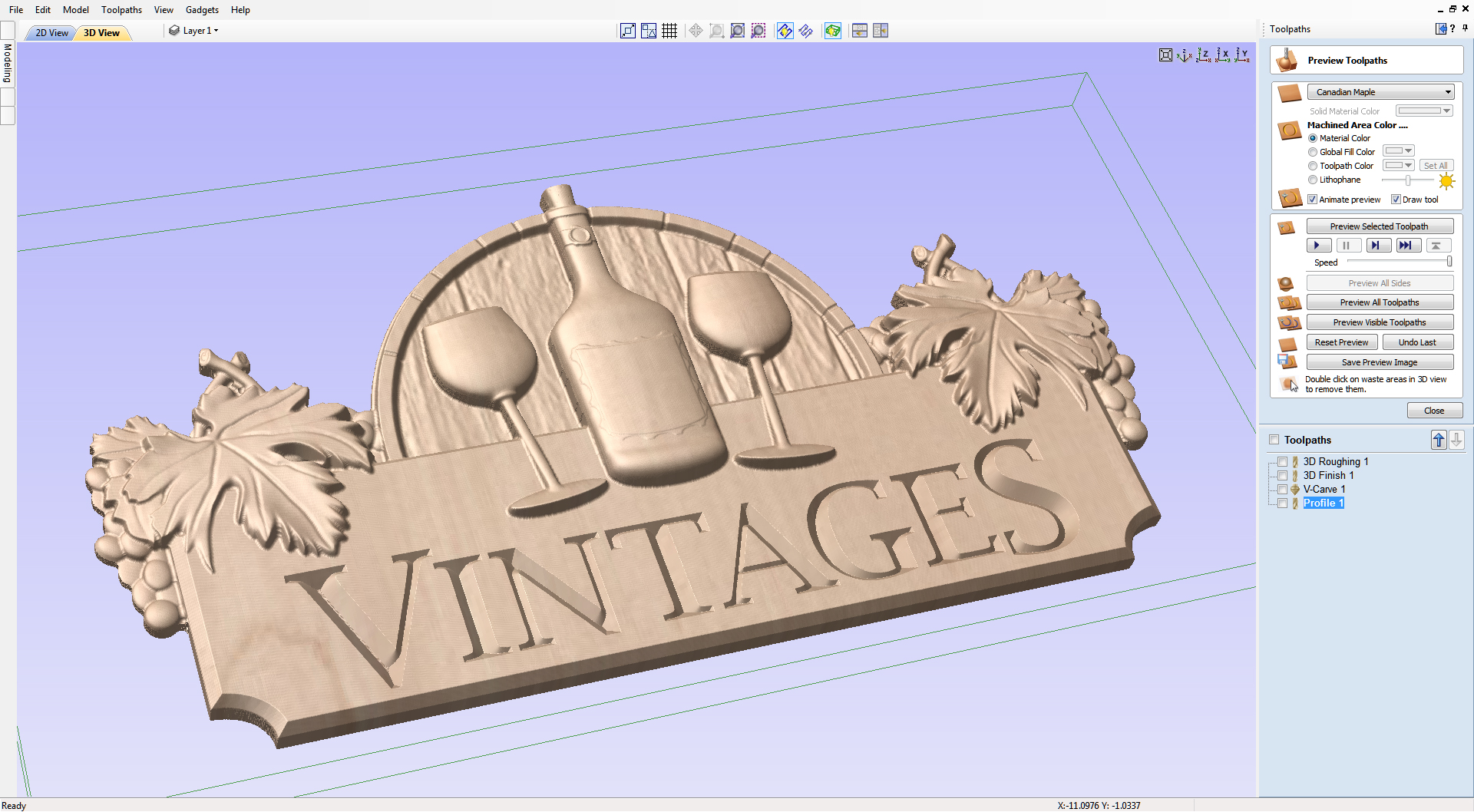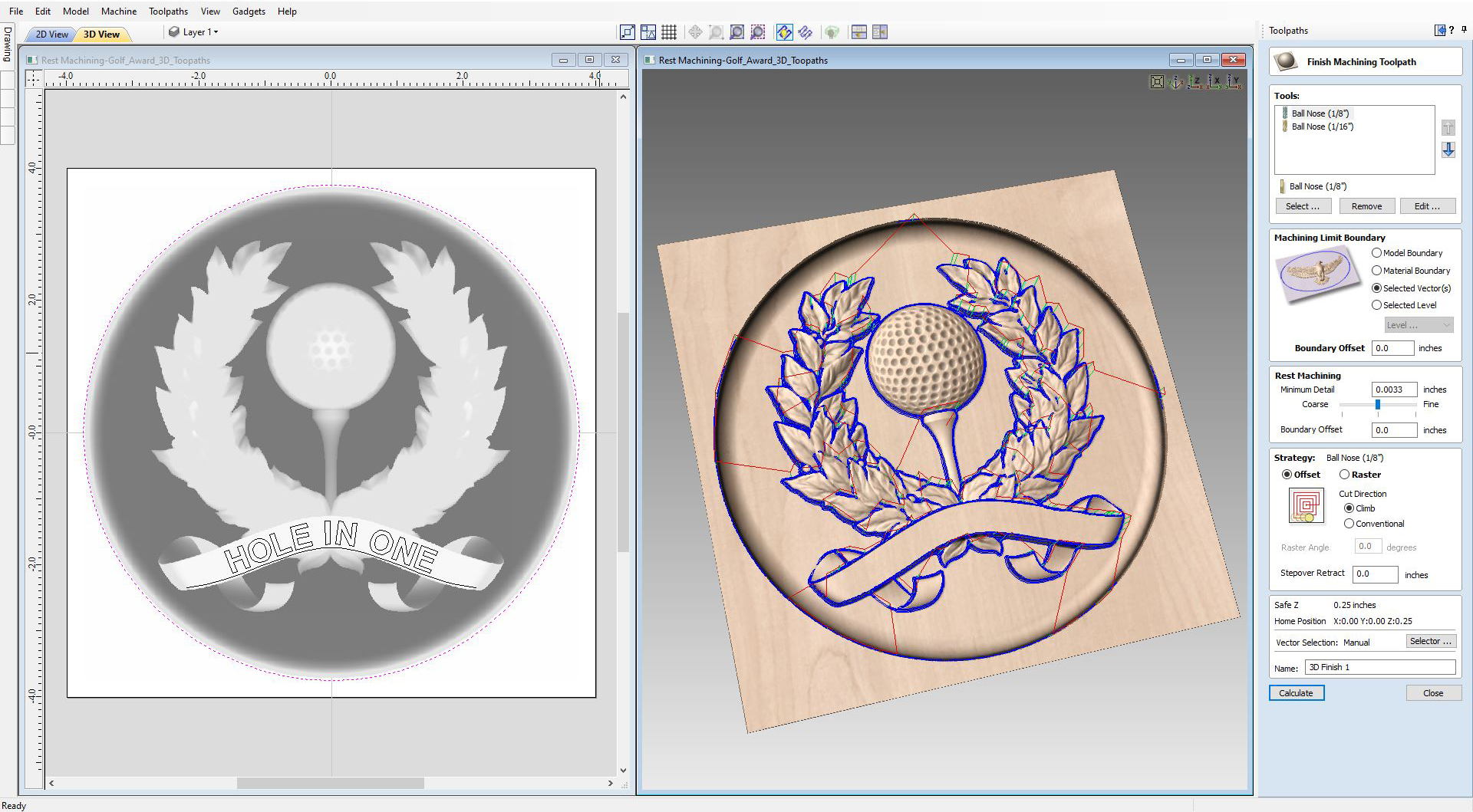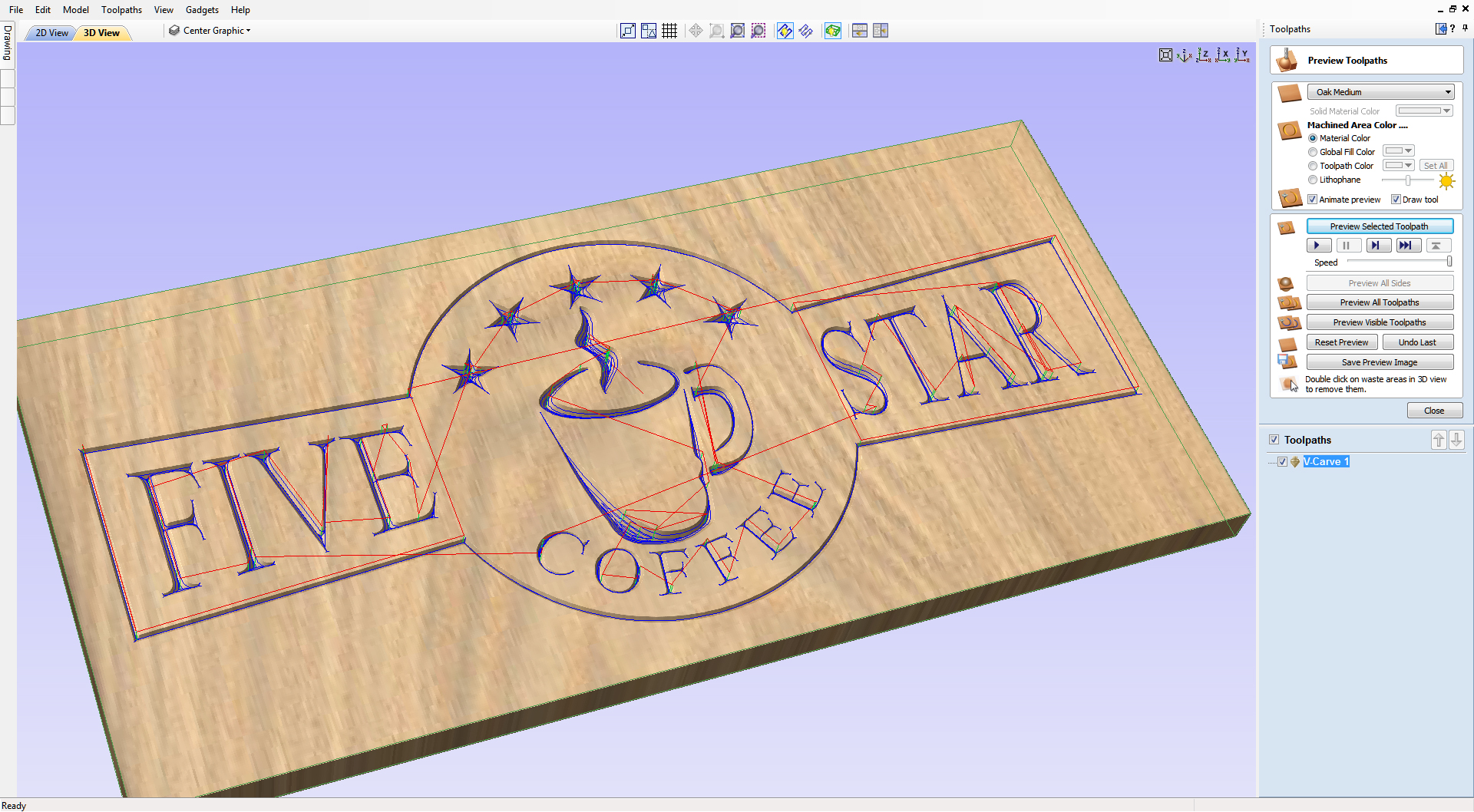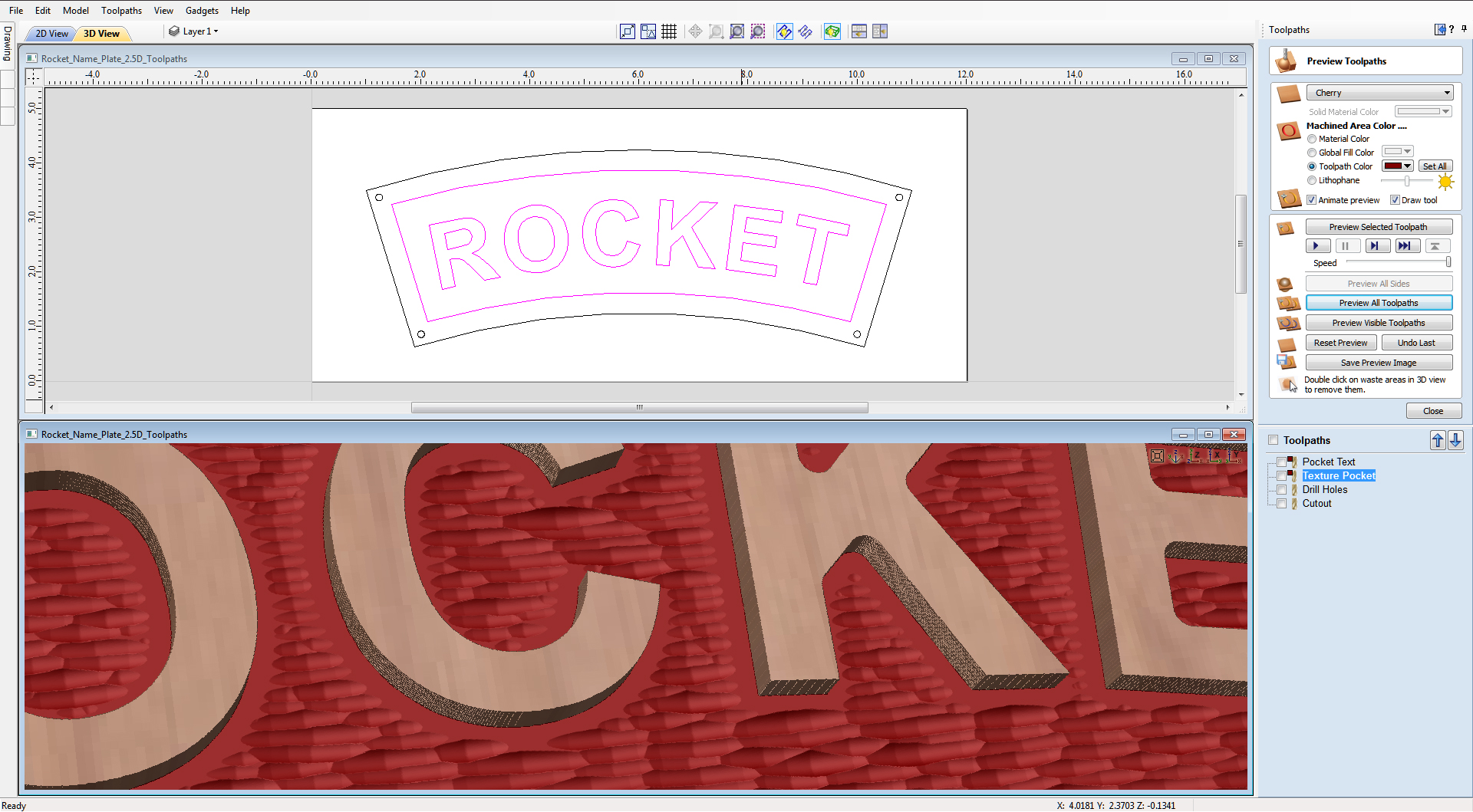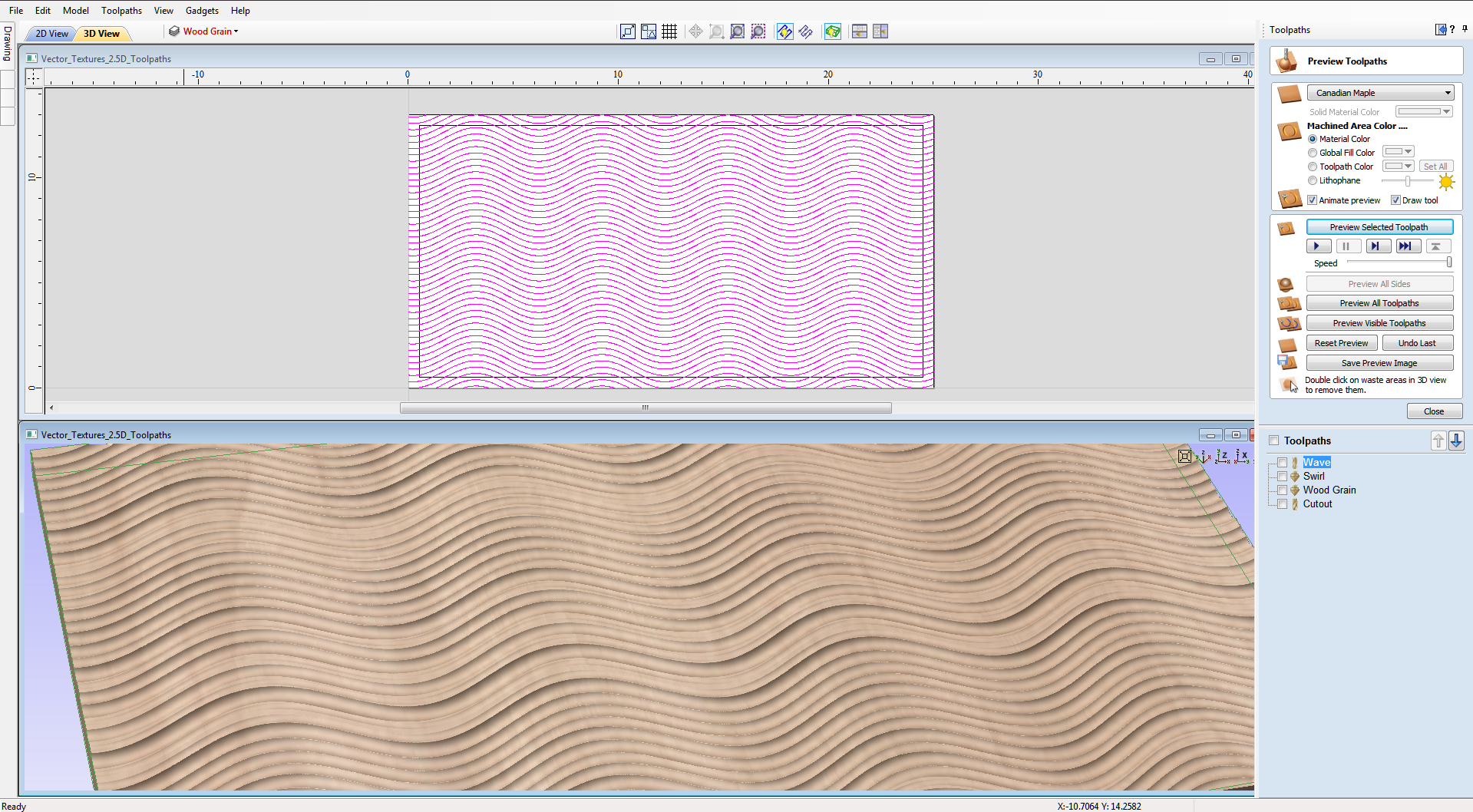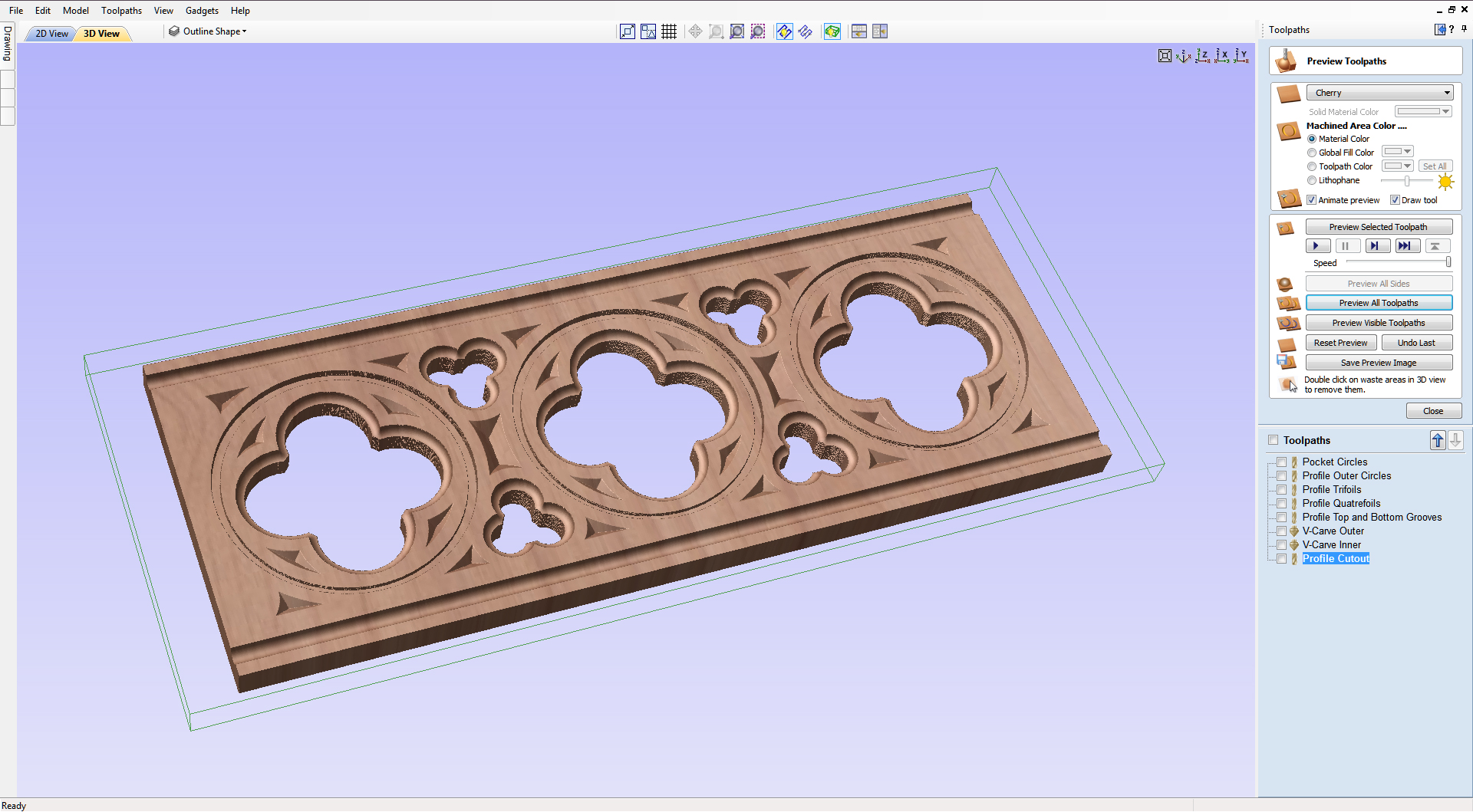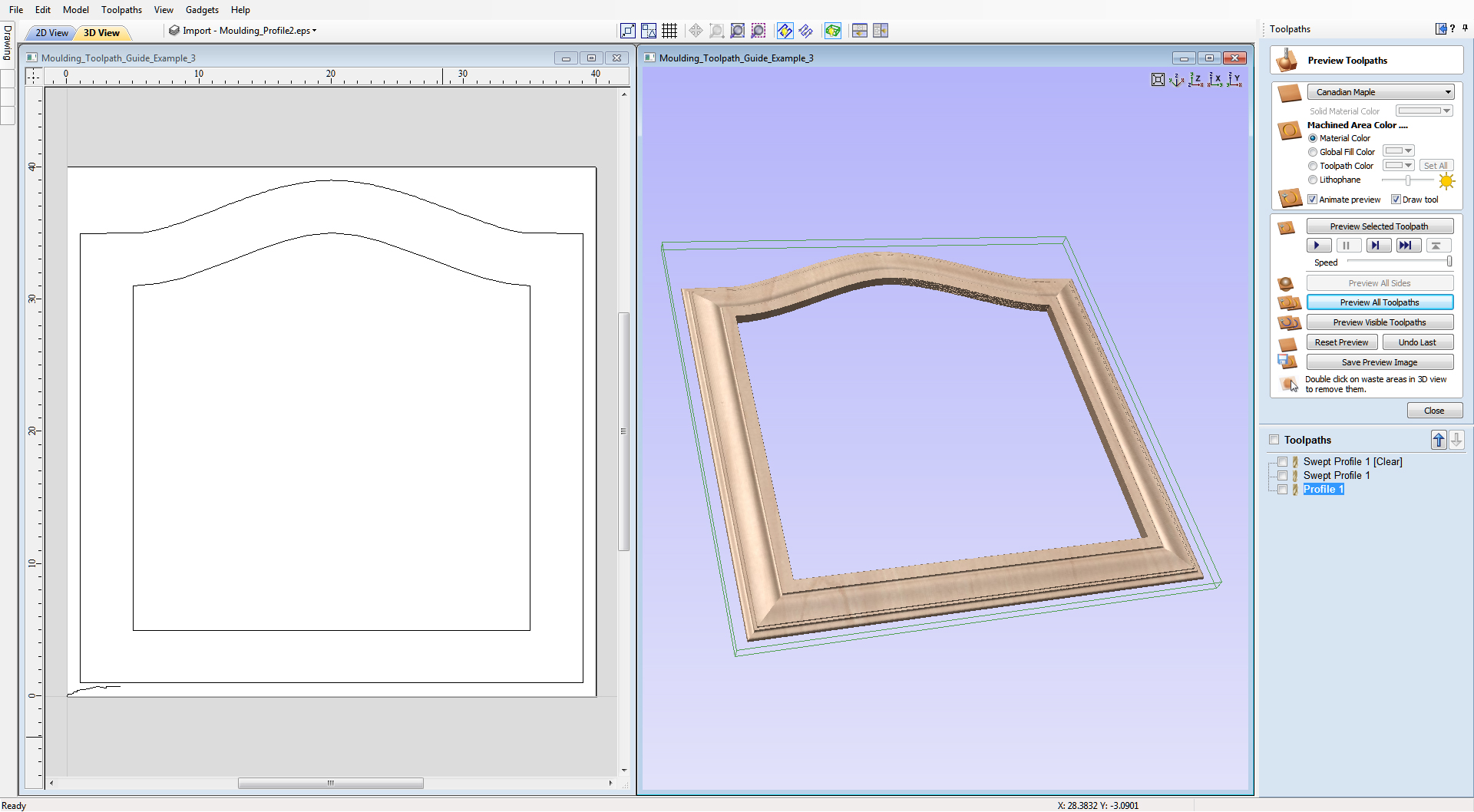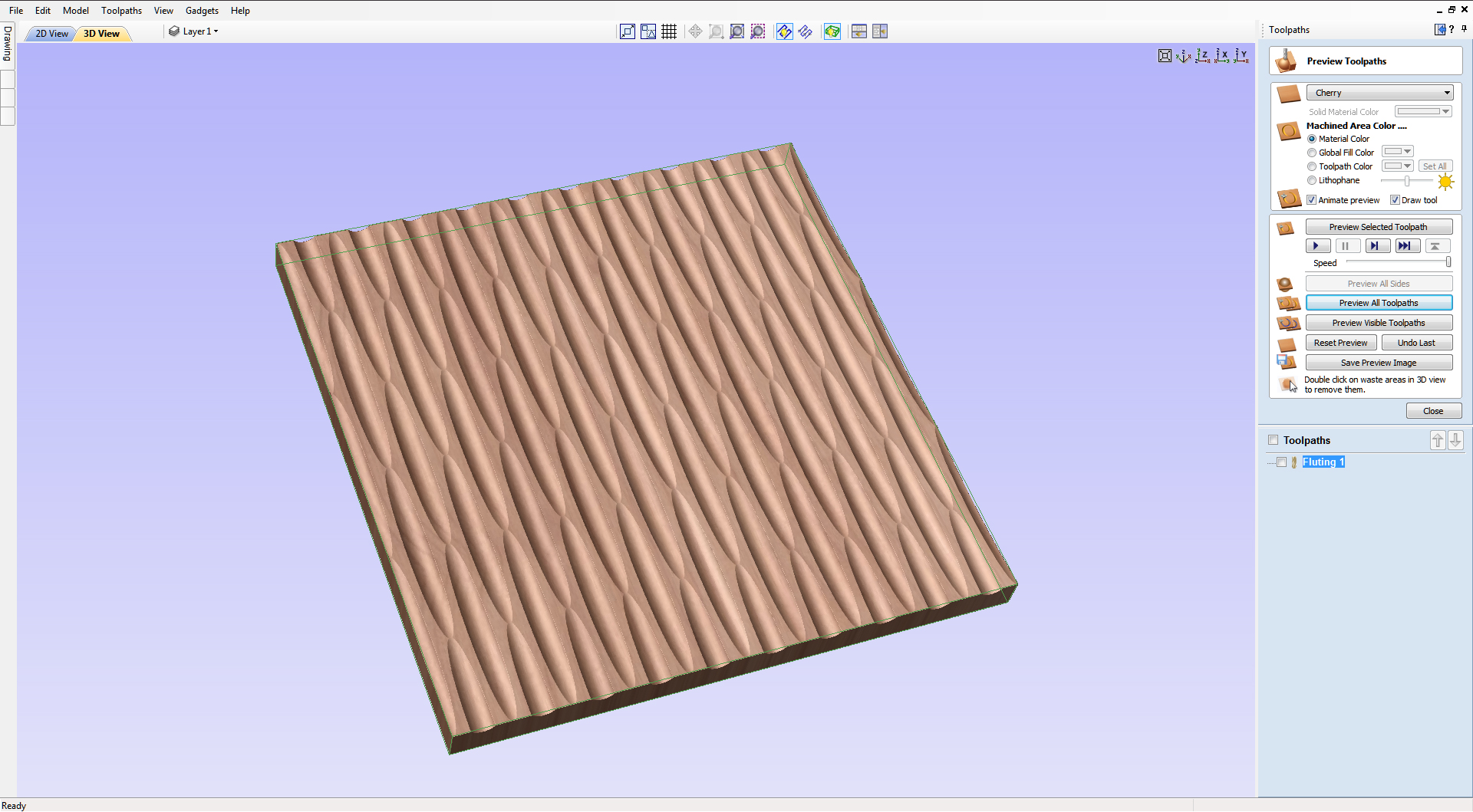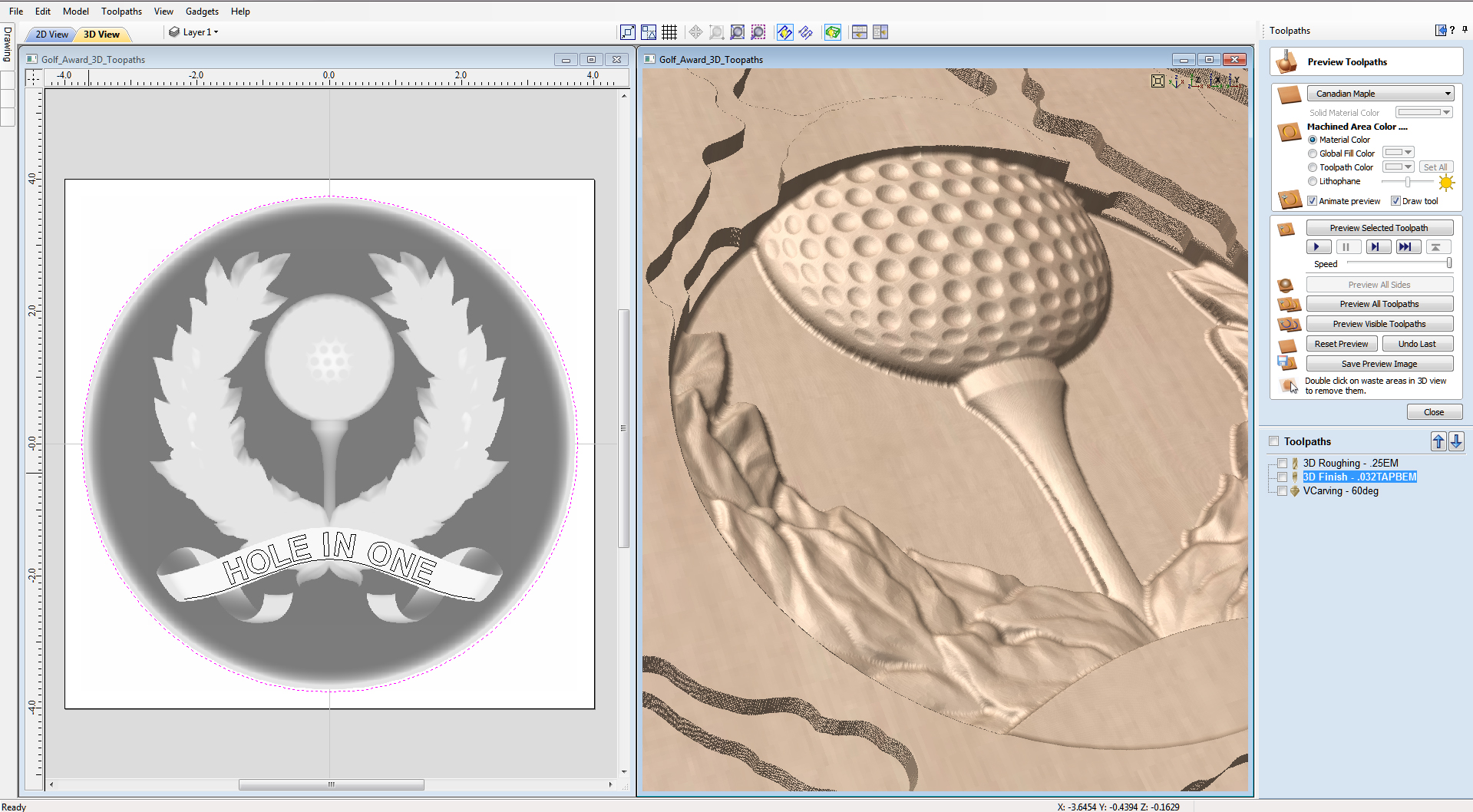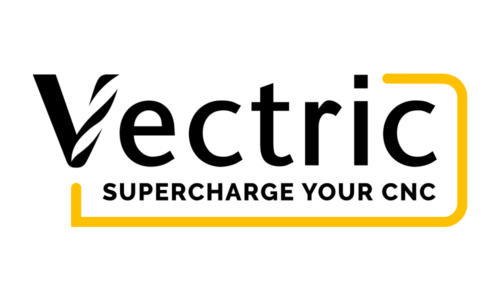Vectric VCarve Pro
Parts machining on two sides
Vcarve Pro enables double-sided projects to avoid needing to open two sessions, one for each side.
Machining parts with a rotary axis
The software makes it possible to produce parts using a rotary axis (also called 4th axis or indexer) to crate designs intended for CNC lathes.
Drawing and layout
The software has a panel of intuitive drawing tools that makes it easy to create vectors or add imported data and files.
3D assembly
import multiple Vectric Clip Art 3D (V3M) models to create complex 3D assemblies.
Toolpaths
Vectic has every type of toolpath in 2D, 2.5D and 3D. All machining operations can be previewed to get a clear idea of the final appearance of the part.
Pro Edition Features
No size limit, layout of vector models on the work surface, grouping of toolpaths using the same tool to limit the number of tool changes, editing of summary sheet for machine operators, toolpath templates, array copies, and much more available.
Other Features
Included: Import toolpaths from other Vectric software, ability to print 2D and 3D views, access to Vectric templates library, video tutorials, In-software help and online discussion forum, Gadgets, etc.
 FR
FR